- While uploading files , you can prepare the Excel sheet with the metadata information required to generate filenames.
- File metadata information entered in the Excel can be used to generate new filenames according to the taxonomy defined by organizations, and the additional properties are used to make storage and retrieval of this information easier.
- Navigate to the location where you want to upload the files and click on the ‘Upload’ button.
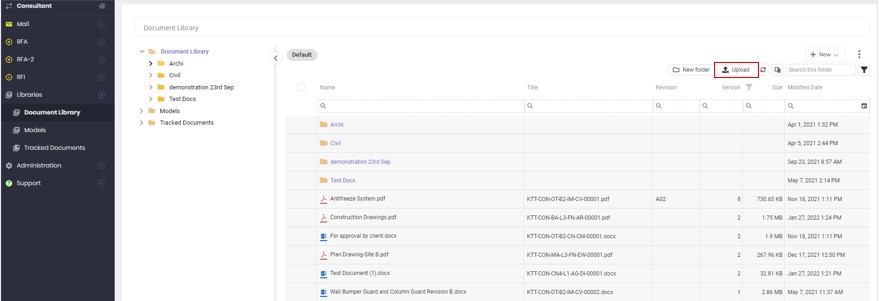
- In the dialog box that opens, click on ‘Choose Files’ and select the file(s) which needs to be uploaded.
- Once all the files are uploaded, click on the ellipsis and select ‘Import Metadata.’
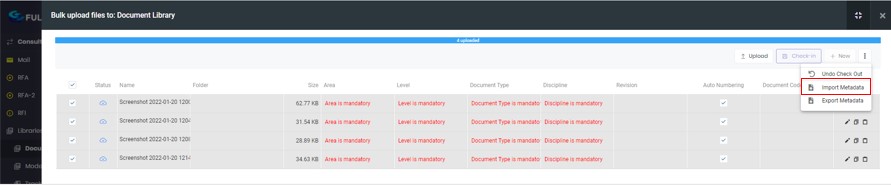
- Once all the field values are filled in ,upload the excel metadata by clicking on ‘Choose metadata .xlsx file’ or drag and drop the file.

- Once the metadata is uploaded, click on ‘Validate’.
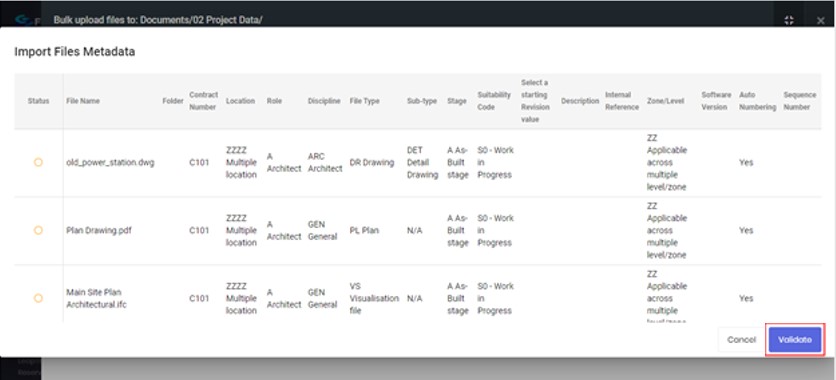
- Once the metadata is validated successfully, click on ‘Apply Metadata’.
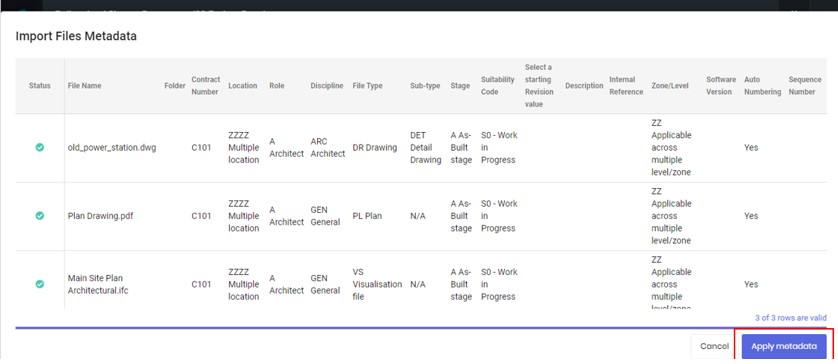
- Once done, click on ‘Checkin’ to check-in the files into the library.