- You can resolve issues created on PDF files by changing the status of the issue to either Closed or Completed.
- To change the status of an issue:
- Load the file on which the issue is present and open the issue from the issues panel.
- Click on the Topic Status.
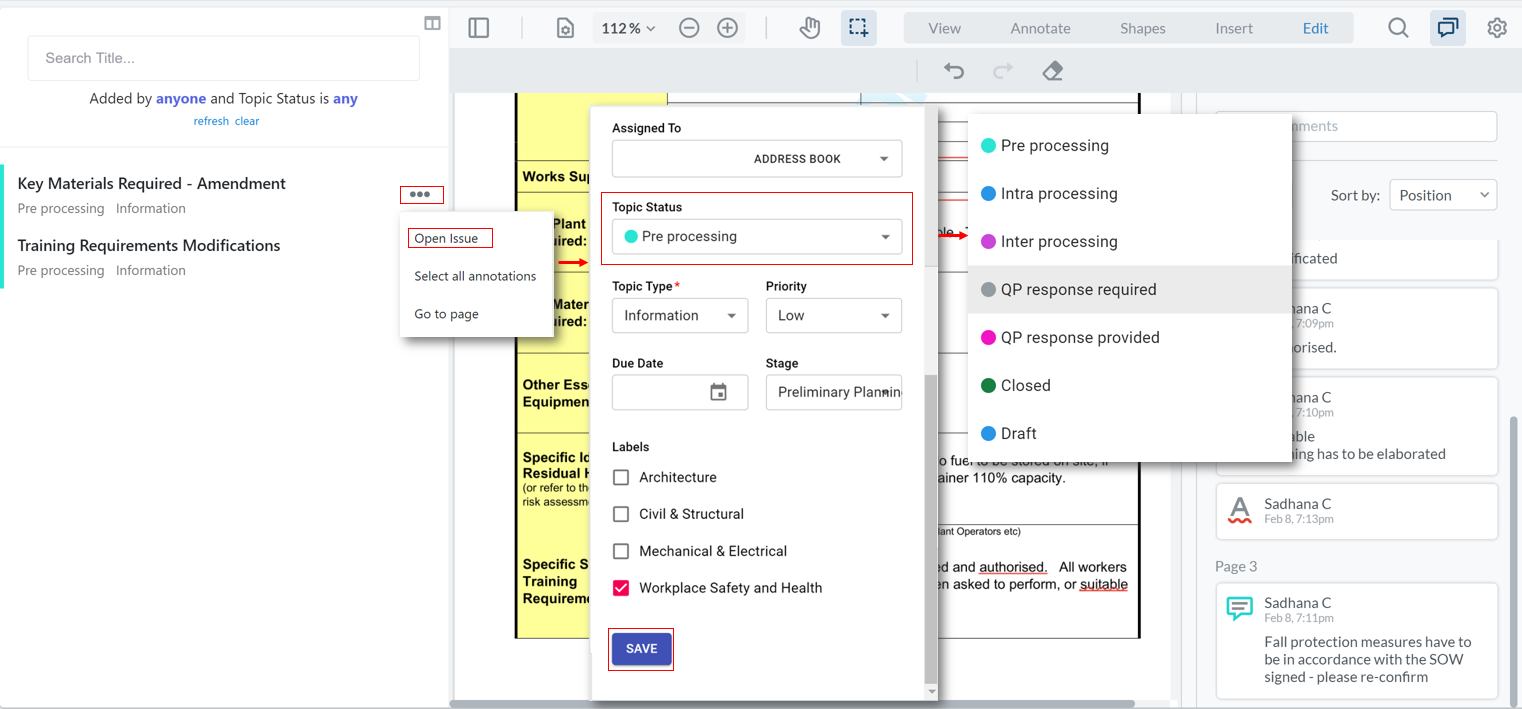
- This loads the list of statuses available. Select the status you wish to resolve the issue to.
- Click on "Save."
- The issue resolves to the status selected earlier.