- All the annotations on a PDF file - either in the form of text annotations, or drawing annotations, or comments or notes made on the file show up in the comments tab on the right. You can edit or delete your comments from the comments tab.
- As you create annotations on the file, on the left, in the issues panel, you can see a list of unsaved annotations, and save them into an issue.
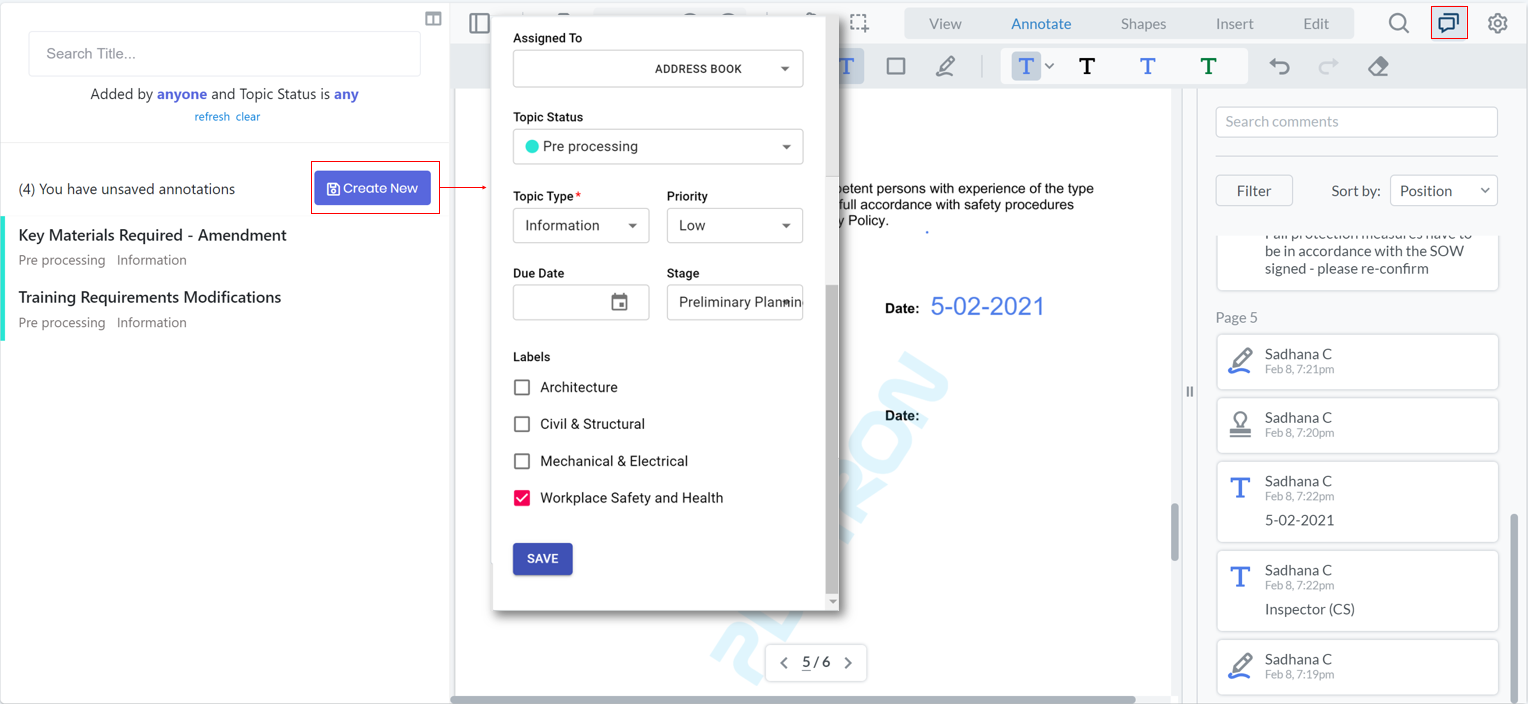
- In order to add more annotations to an existing issue, you can open the issue, add or remove annotations and save the issue again. This updates the issue with your edited annotations.